We previously wrote about a couple of examples of apps that have benefited from the recent expansion of the Google Play game categories. But why are these games ranking against the bigger apps, while other smaller apps continue to exist in Top Chart obscurity?
Let’s take a look at three actionable tips that you can use right now to help get your game on the Top Charts. Just like with anything else in App Store Optimization, there are no guarantees, but this seems to be what is working, based on what we are seeing.
1. Find The Best Category For Your Game
If you look at our Android Category Rankings page, there are some categories that are already too competitive to crack. For example, the Action category would be very hard to get into. These are already very established games have at least 20,000 reviews and as many as 2 million reviews.
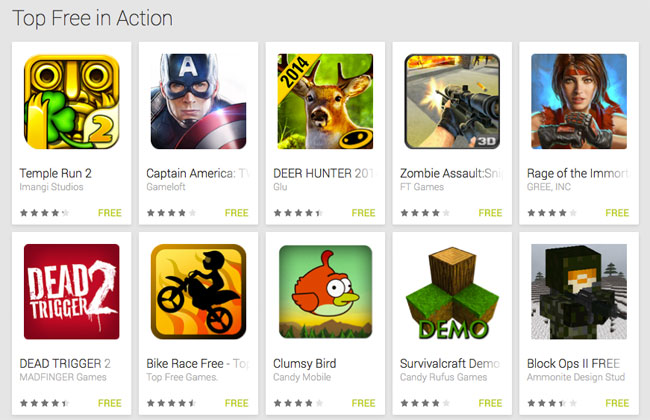
But if you look at the Casino category for example, there is a game like Crock O’Gold Slots Premium that only has 7 reviews and less than 500 downloads, but is currently sitting at the #3 position.

So the lesson here is to take a look at the competition in your current category and if your game can be put in another category, you may want to do that. Here are some categories that we believe still present good opportunities to get on the Top Charts for games with lower review and download numbers, as of the writing of this post.
- Adventure
- Board
- Casino
- Educational
- Family
- Live Wallpaper
- Music
- Trivia
- Widgets
- Word
You can check them out for yourself on the Top Charts.
2. Go Against Conventional Wisdom
We have generally recommended that developers create free games that have in-app purchases because they usually make more money. But in this case, you may want to think about creating a paid game to take advantage of the category changes.
The paid Top Charts show a greater number of games that have low review/download numbers. There are some apps that have less than 5 downloads that are on the Top Charts. One example is the Quiz Millionaire Premium game. It only needed 1 review and less than 500 installs to get to #11 on the Paid Top Charts in the Quiz category, while Who Wants To Be A Millionaire needed over 9,000 reviews and over 500,000 installs to get to the same position on the Free Top Charts in this category.

So if you have a free game, think about creating a paid version if it makes sense in your category. The category change has really opened the door for paid games, most likely because most developers have been creating free games and there is more competition in that area.
3. Remember Your Keywords
Finally, remember to fill out the description of your app as completely as possible because that is where Google gets a majority of your keywords from. Be sure to include the app name and any other high quality keywords.
We found that many of the games that did not have too many downloads but were on the Top Charts did have longer descriptions with relevant keywords. Make sure that your keywords form natural and readable sentences, don’t just keyword stuff the description.
Conclusion
We hope that you can use these insights to improve the visibility of your game on the Google Play Top Charts. Even though the category change went into effect on March 17th, it’s still not too late to try to get on the top charts.
Most of the games started ranking immediately, but some games didn’t start ranking on the top charts until March 25th or later. Here is an example of the Play Trivia – Friends game. It didn’t start ranking on the Top Paid – Trivia chart until March 27th.

You may also consider making games for these categories, if want to create a game, but you do not know what kind of game to make. Targeting these low competition categories would give your game the best chance for success.
No comments:
Post a Comment