Guest post from Iris Yuster: An experienced designer, Yuster delivers innovative apps for mobile and multiscreen, leveraging personalized recommendations for content as well as for shopping.
What is unique about Iris is her ability to combine social understanding of user behaviour with interaction design (UX) skills. Nic Bry.
Tell me why...
What is unique about Iris is her ability to combine social understanding of user behaviour with interaction design (UX) skills. Nic Bry.
Tell me why...
As video on tablet becomes primary, VOD and TV apps must update rapidly. The artificial separation between “Live TV’ and “VOD” apps is an outdated argument.
Each user has his own interests and preferences, which build his unique personal profile. A user is looking for relevant content no matter whether it’s “Live” or “VOD”. Additionally, each app has different features and a different navigation model, therefore the user has to invest effort in learning how the app works, instead of having an app that is adapting to his behavior. So tell me why we should have 2 seperate apps for 1 video entertainment universe?
Besides many apps don’t leverage personalization. One has a number of partial profiles or sometimes no profile at all. The user has to deal with a large volume of information, most of it not relevant: he often becomes confused and frustrated because he can’t find his desired content. Users expect to have one app for all types of content that recognizes them: remembers what they like, offers relevant content, enables them to continue previous watching and sharing, reminds and provides easy convergence between their devices and more.

To demonstrate the need for a unified platform including personalization, I describe here a user’s journey that uses two Apps: “Live TV” – Sky News, and “VOD” – Netflix.
Besides many apps don’t leverage personalization. One has a number of partial profiles or sometimes no profile at all. The user has to deal with a large volume of information, most of it not relevant: he often becomes confused and frustrated because he can’t find his desired content. Users expect to have one app for all types of content that recognizes them: remembers what they like, offers relevant content, enables them to continue previous watching and sharing, reminds and provides easy convergence between their devices and more.

To demonstrate the need for a unified platform including personalization, I describe here a user’s journey that uses two Apps: “Live TV” – Sky News, and “VOD” – Netflix.
The User Profile
John is a businessman aged 39 married with two kids. He represents one type of user or in my jargon; he is a “Persona”. He has a daily routine and different content that he likes to watch during the day: in the morning – news; while traveling – drama and TV Shows; in the evening – action movies or sport programs. Which App would he choose? Our goal is to optimize the UX based on his “watching profile”.
The “Watching Profile” Indicators
“Watching Profiles” include a variety of valuable indicators. There are “static” indicators such as age, family status and other demographic data, and “dynamic” indicators, which can be analyzed to create a more accurate profile. The “dynamic” indicators are iterative and multidimensional. For example:
1. User Interests – which items (movie, TV show, program) are watched frequently, for how long and how are they explicitly rated and added as a reminder;
2. Spatial Content – which items are selected as related items, which search keywords are used, which items are selected from the search results when additional enrichment information is selected and which related ads are clicked;
3. Social interactions – which items are shared, recommended, reviewed or chatted about, and with whom.
The profile analysis is done in a specific dimension (for example, genre or geographic location) as well as between dimensions (for example, between attributes and entities of interests). The goal is to better deduce and understand the user’s needs and expectations during his journey, and to translate it into a successful UX.

1. User Interests – which items (movie, TV show, program) are watched frequently, for how long and how are they explicitly rated and added as a reminder;
2. Spatial Content – which items are selected as related items, which search keywords are used, which items are selected from the search results when additional enrichment information is selected and which related ads are clicked;
3. Social interactions – which items are shared, recommended, reviewed or chatted about, and with whom.
The profile analysis is done in a specific dimension (for example, genre or geographic location) as well as between dimensions (for example, between attributes and entities of interests). The goal is to better deduce and understand the user’s needs and expectations during his journey, and to translate it into a successful UX.

John’s Journey
Morning – John drinks his coffee and opens the “Live TV” app. He taps on the “Live” button to get up-to-date on recent news. After watching the live stream for a while, he browses to find a program he missed yesterday. He has to search among many other program images presented on the screen. Finally he taps on a different program as he fails to find what he planned to watch.
What can we learn from such an episode?
The missing components that could significantly improve John’s journey in this case are:
1. Favorites’ programs – finding all relevant content (programmes bookmarked by him previously, or saved for him automatically) immediately without lengthy browsing
2. Personalized Search – listing the first two letters of the program name and choosing it from the top of the search results
UX that is based on personalization abilities could implement a “progressive disclosure” method, and present only the minimum data that is necessary for John to complete his task.

Midday – John is sitting in the cab on his way to the airport; he takes his tablet and looks for interesting content for his 45-minute ride. He opens Netflix to log in to his profile, and then he taps on one of his “resume watching” items. This personalized app enables John to build a strong mental model – a clear flow in and between visits while looking for his favorite items. This is also true with “My List” which includes items that the user added actively, thereby “teaching” the personalization engine his preferences.
In another scenario, John browses to find something new to watch and finds many relevant items. The title above each sub-category explains the relevancy (for example, “Because you watched Skyfall”), but still he finds it hard to decide between them. John is looking for an influential factor to help him make this decision.
How can we improve and learn from this episode?
One of the missing components that could help him is “Social” – input from other people or friends. This opinion is the most effective factor for “social-oriented” users on which to base their decision. The lack of it motivates John to open another app with social elements and once again to deal with multiple apps to fulfill his needs.
The UX should implement social factors in a way that reduces the intensive process of alternative evaluations and make it easy for the user to make a decision.
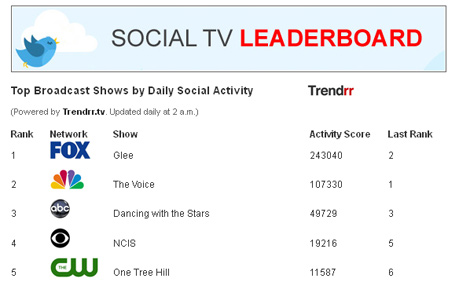
Evening – John arrives at his hotel and opens different apps to choose something interesting to watch. In Netflix he chooses a movie and after reading the short description he taps on another movie from “More like this”. In “Sky News” he taps on one of the programs on the main screen and opens full screen with all related programs. Both apps offer related content but with different approaches. Netflix recommendations are based on the selected item while Sky News offers semantic recommendations: all related content around the selected topic. There are advantages to each approach: combining them could maximize user experience. John might be interested in a specific movie this time but next time he might prefer to go deeper into a single topic.

After John chooses a program he taps on the “Send to TV” button to switch between devices and starts watching on a large TV screen. The flexibility of screen’ convergence is a ‘ must’ in users’ dynamic daily routines and improves accessibility to relevant content.
 To summarize, John’s journey emphasizes the necessity of analyzing users’ behavior and understanding their interests, preferences and habits. The TV/VOD apps UX should be based on this understanding and create a coherent personalized experience. The challenge is to create an app that combine components as described above with a simple, intuitive UX, adjusted to all types of users.
To summarize, John’s journey emphasizes the necessity of analyzing users’ behavior and understanding their interests, preferences and habits. The TV/VOD apps UX should be based on this understanding and create a coherent personalized experience. The challenge is to create an app that combine components as described above with a simple, intuitive UX, adjusted to all types of users.
What can we learn from such an episode?
The missing components that could significantly improve John’s journey in this case are:
1. Favorites’ programs – finding all relevant content (programmes bookmarked by him previously, or saved for him automatically) immediately without lengthy browsing
2. Personalized Search – listing the first two letters of the program name and choosing it from the top of the search results
UX that is based on personalization abilities could implement a “progressive disclosure” method, and present only the minimum data that is necessary for John to complete his task.

Midday – John is sitting in the cab on his way to the airport; he takes his tablet and looks for interesting content for his 45-minute ride. He opens Netflix to log in to his profile, and then he taps on one of his “resume watching” items. This personalized app enables John to build a strong mental model – a clear flow in and between visits while looking for his favorite items. This is also true with “My List” which includes items that the user added actively, thereby “teaching” the personalization engine his preferences.
In another scenario, John browses to find something new to watch and finds many relevant items. The title above each sub-category explains the relevancy (for example, “Because you watched Skyfall”), but still he finds it hard to decide between them. John is looking for an influential factor to help him make this decision.
How can we improve and learn from this episode?
One of the missing components that could help him is “Social” – input from other people or friends. This opinion is the most effective factor for “social-oriented” users on which to base their decision. The lack of it motivates John to open another app with social elements and once again to deal with multiple apps to fulfill his needs.
The UX should implement social factors in a way that reduces the intensive process of alternative evaluations and make it easy for the user to make a decision.
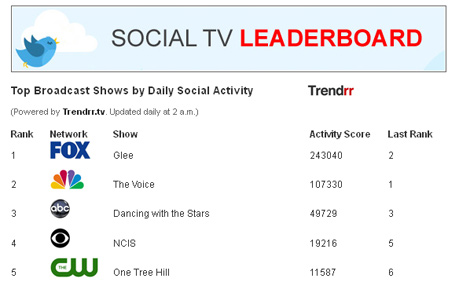
Evening – John arrives at his hotel and opens different apps to choose something interesting to watch. In Netflix he chooses a movie and after reading the short description he taps on another movie from “More like this”. In “Sky News” he taps on one of the programs on the main screen and opens full screen with all related programs. Both apps offer related content but with different approaches. Netflix recommendations are based on the selected item while Sky News offers semantic recommendations: all related content around the selected topic. There are advantages to each approach: combining them could maximize user experience. John might be interested in a specific movie this time but next time he might prefer to go deeper into a single topic.

After John chooses a program he taps on the “Send to TV” button to switch between devices and starts watching on a large TV screen. The flexibility of screen’ convergence is a ‘ must’ in users’ dynamic daily routines and improves accessibility to relevant content.
 To summarize, John’s journey emphasizes the necessity of analyzing users’ behavior and understanding their interests, preferences and habits. The TV/VOD apps UX should be based on this understanding and create a coherent personalized experience. The challenge is to create an app that combine components as described above with a simple, intuitive UX, adjusted to all types of users.
To summarize, John’s journey emphasizes the necessity of analyzing users’ behavior and understanding their interests, preferences and habits. The TV/VOD apps UX should be based on this understanding and create a coherent personalized experience. The challenge is to create an app that combine components as described above with a simple, intuitive UX, adjusted to all types of users.
No comments:
Post a Comment