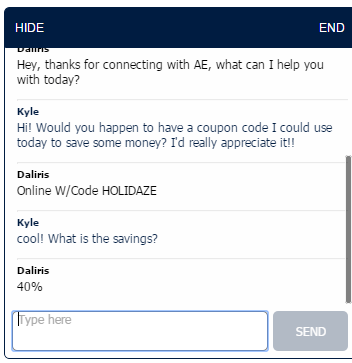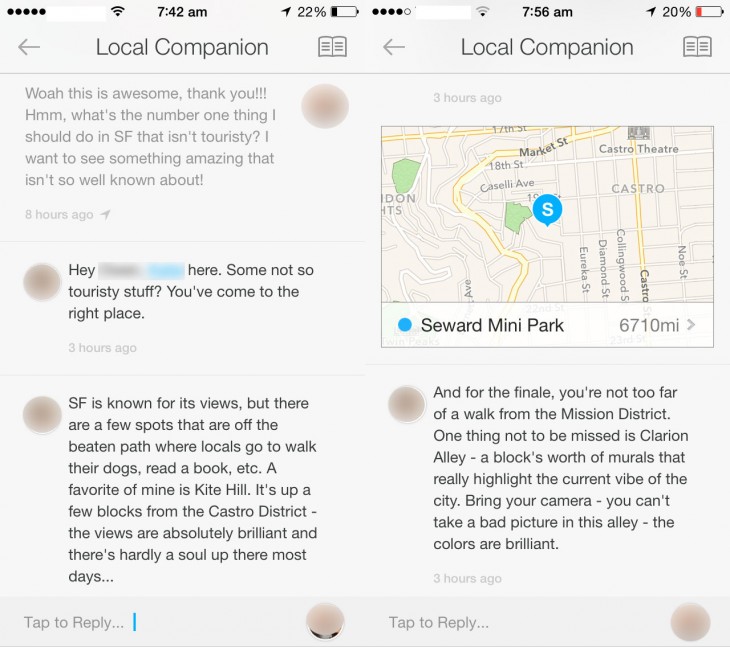business2community.com

Push messaging is the lifeblood of app marketing. It’s what allows you to engage with communicate with users when they aren’t in your app.
Getting users to give permission for you to push message them isn’t always easy. However, there is a golden goose solution we’re going to let you in on – you can use custom messages within your app to ask for push permission from users as many times as you need to, until they say yes.
Think of us as your buddy with a stack of quarters, ready to dish out as many extra lives as you need to top the high score leaderboard.
In this post, we’ll cover all the tricks and tactics for getting users to opt in to push through the use of in-app messages and custom screens.
The Pivotal Power of Push: Why The Success Of Your App Hinges on Push Permissions
When it comes to achieving your mobile marketing mission, getting users to opt in to push messaging has to be one of your very first goals. In order for your app to be successful, it’s extremely important that you gain the ability to contact users outside of your app via push notifications.
Push messaging is essential for communicating with users, allowing you to provide value through targeted messaging, drive engagement to your app, and build your relationship with users. You can’t do any of that if users don’t opt-in.
For that reason, getting your users to say “yes” to the push needs to be your new magnum opus. Push message opt-ins should be the Moby Dick to your Melville, the bacon to your BLT, the cronut to your ridiculously self-indulgent weekend brunch.
Who Needs to Get Users to Opt In?
When it comes to winning over users for push opt-ins, you’ll want to focus energy on iOS users.
Android users are automatically opted into receiving push messages (a feature which can be shut off in the settings section).
It’s a different story for iOS users though – you need to actually ask them for permission before you start sending push messages their way. They can accept or deny your request, so it’s your job to convince them that you can provide value via push.

To raise the stakes even higher, you can only ask for users to opt in to push messaging once! That’s right, you only get one shot, and if users reject you, then it’s a done deal and the curtains close.
Users can reverse their rejection by accessing the settings screen to change permissions manually, but it’s a painful multi-step process they likely will never bother with.
1. Cover Your Back With Pre-Permission Messages
Remember all that scary stuff we said a minute ago about only getting one chance at earning a user’s permission for push? That’s true – but only if you rely solely on the iOS dialogue.
A clever workaround is to use your own permission screen to gauge users before launching the iOS permission screen.

Using your own custom in-app messages or screens to test a user’s interest provides the perfect safety net if it turns out he or she isn’t quite ready to opt in. If users say yes, you can go ahead and launch the iOS permission dialogue and have users opt-in for real.
If users deny your request, no harm done – you simply don’t launch the official iOS permission dialogue. Instead, you can work on providing value and attempt the opt-in request again at a later point.

The above example uses an custom screen to gauge users before launching an iOS dialogue screen. You can also use a custom in-app message for the same effect.

These pre-permission in-app messages are absolute lifesavers for mobile marketers. However, it’s still important to be strategic about the style, timing, and messaging behind your in-app notifications. Irritating users by asking for opt-in permissions over and over again won’t gain you loyal legions of fans.
2. Don’t Ask Users to Opt In Immediately
One of the biggest mistakes apps can make is asking users to opt in to push messages when they launch your app for the first time. It’s almost a guaranteed fail – users don’t want push messages from an app they know nothing about and haven’t even gotten a chance to use yet!
Asking for push messaging permissions in a first session is like asking a blind date to marry you before you’ve put in the drink order. It’s a pretty huge faux pas and is a predestined disaster.
Remember, you’re just starting your relationship with users, and they don’t trust you – not yet anyway. Asking for the ability to message them at any time on their most coveted personal device is a tremendous favor.
Your biggest focus in your user’s early days of app usage should be to demonstrate value. Users need to see why your app is amazing and why they should keep coming back and spending their mobile minutes in your app and not a competitor’s.
Build a relationship and demonstrate value first. Then down the line, users may be more open to opting into push.
There is an exception when it comes to apps from larger, well-known brands. If users have already spent a lot of time on your website and have a solid, established connection with your brand, they might open to opting into push on their first session launch.
Still, it’s better to be safe than sorry and wait a while before asking. Even if you’re using pre-permission messages to safeguard against user rejection, you don’t want users to feel irritated and annoyed in their initial interaction with you.
You only get one first impression – use those first moments of interaction to wow and impress app users, rather than bombard them with off-putting permission requests that make them nervous.
3. Wait Until Users Complete An Action In-App
One smart strategy for driving push message opt-ins is to set certain event criteria before launching permission requests.
When it comes to winning the opt-in, context is everything. Emphasizing push message value connected with a user’s recent activity will be sure to sway them.
A few examples might be:
- Viewed Item. An eCommerce app might set an opt-in request message to launch after a user has viewed a product within the app. They’re using your app and finding value with it, so now they may be more interested in receiving news and push messages from you.
An example message might look like:
“Seeing items you love? Get push messages for news about flash sales and limited-time specials!”
- Articles Read. A content app might use an activating event involving articles read – maybe after a user reads four articles in your app, they would get an in-app message saying,
“Activate push messaging to get notified about the latest news and most popular stories!”
- Certain Number of Sessions. Another strategy involves setting push permission requests to launch after a user has had three sessions (or any other number of sessions your deem appropriate) with your app. After three sessions, hopefully the user has had enough time to experience your app and understand its value. Now they’ll be more likely to say yes to the push!
Use app user behavior data to find the perfect moment where push message permission requests will be most effective.
4. Tie Your Opt-In Permission Request to App Value
The best way to get users to accept push notifications from you is to make sure that they understand (and care) about how push messages will affect the value proposition of your app.
Your app may be the coolest thing since liquid nitrogen ice cream, but users won’t necessarily know that right off the bat.
It’s your job to showcase your value to users, and explain how push messages will provide a superior user experience for them.
Time-sensitive apps often have an easier time getting users to opt in to push messaging. Think about food delivery apps like Seamless, ride service apps like Uber, or local transportation apps.
These apps need to be able to send push messages in order to let users know that their food is ready to be picked up, that their car is waiting downstairs, that their train is about to depart. Most app users understand how denying push for time-sensitive apps will affect the app’s value and usefulness.
Even if you’re not an app that delivers time-sensitive information, you can still highlight the added value that push messages provides to app users.
You can do this through:
- Onboarding. Onboarding tutorials consist of in-app messages or app screens that show a user how to use your app, ensuring that they learn how to make the most of your impressive features and functionality.

Tying the onboarding process to permission requests can help you explain why you need to access certain smartphone functions (tying onboarding to permission requests is also used with accessing contacts, photos, as well as other aspects of a phone’s functionality).
- Be Specific. It’s best to not be vague about how you’ll be using push notifications. Make sure users know how and when they’ll be getting messages from you.
In the example below, Yahoo Weather tells users exactly when they can expect to receive messages (in the morning and evening – times when you want to know the weather most)!

- Time-Sensitive Updates. Even if your app isn’t especially time-sensitive, you can still demonstrate value by highlighting time-sensitive aspects, such as limited-time sales.
Example: “Find out about fashion flash sales the minute they start!”

5. Test for Best Conversion Rates
Even once you’ve set up your stellar pre-permission in-app messages, your job is far from over (a marketer’s duty is never-ending).
Make sure you take the time to tweak and test in-app message variables. Testing will help boost your opt-in conversion rates until nearly all your app users are reaping the benefits of your push messages.
Test in-app messages variables like:
- Timing. Test some of the different activation events discussed above, such as session launches, transactions, articles read, time in app, etc. You may find that some qualifying events work more effectively than others.
- Design. Play around with text styles, button colors, and other styling elements.
- Images. Try testing your in-app messages with vs. without images. Don’t forget to test different images, various cropping dimensions, etc.
- Messaging. Fine-tune your message with different wording and text length to see what resonates best.
Winning the Opt-In Takeaways
To recap, push messages are vital for strategic app marketing – you need to be able to reach out and re-engage with users when they’re outside of your app, and push messages are the best avenue of activity.
Getting users to agree to push message permissions can be tricky, but you can increase your chance of success by:
- Using pre-permission in-app messages to gauge user interest before launching the official iOS permission request.
- Wait a while before asking for permission to push. Instead, give users time to try out your app rather than asking for favors right out of the gate.
- Connect permission requests to specific user actions. Once users have completed certain actions, you can use that data to influence your permission requests. This helps you pinpoint push message value that will connect with user interests.
- Focus on the value gained with push messaging to show users exactly why they should opt-in. Be specific about when and why you plan on contacting users via push.
- Test your pre-permission in-app messages with different styles, wording, and layout in order to hit your best conversion rates!
Once you’ve gotten users to opt in to push messages, you’ll be able to interact and engage users in an intimate, personalized way – right on their home screens! However, getting that push permission requires patience, trust, and delicacy.
Put your best foot forward by showing users that they can trust you and that you’ll only message them with real, valuable information. Earn and keep that trust, and you’ll be well on your way to becoming one of your users’ most beloved apps.









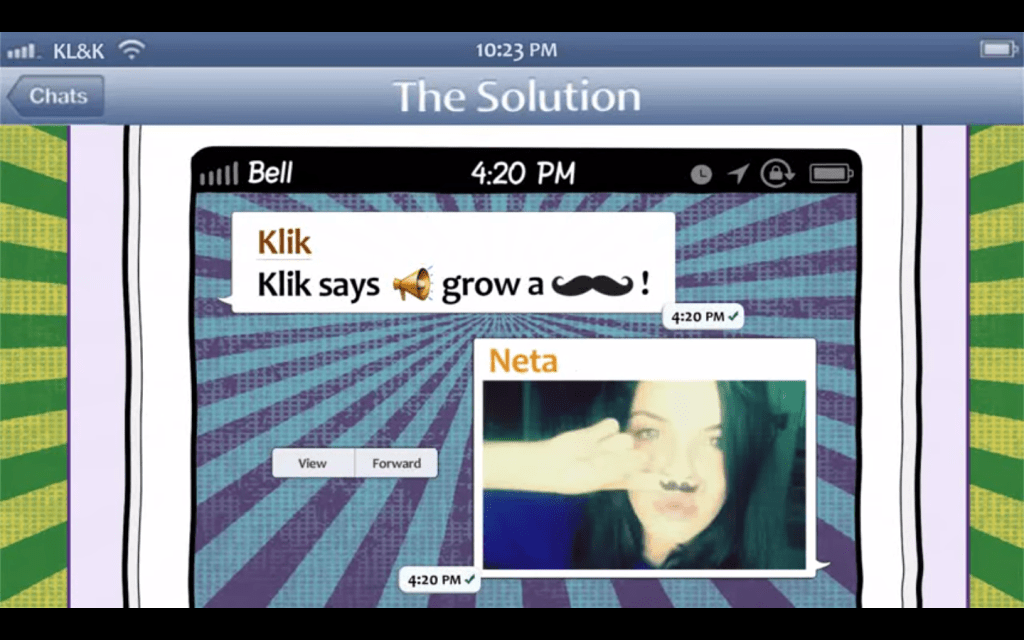
 Taco Bell uses the app to announce new launches, promos and menu items. Nicholas Tran, former digital marketing lead at the company, says the users are “
Taco Bell uses the app to announce new launches, promos and menu items. Nicholas Tran, former digital marketing lead at the company, says the users are “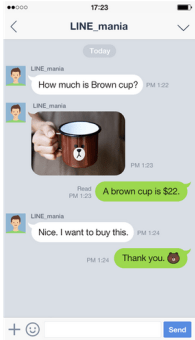 In Asia, LINE is the No. 1 chat app in countries like Japan, Thailand and Taiwan, with roughly 200 million users; users can already pay for online and in-app purchases using
In Asia, LINE is the No. 1 chat app in countries like Japan, Thailand and Taiwan, with roughly 200 million users; users can already pay for online and in-app purchases using 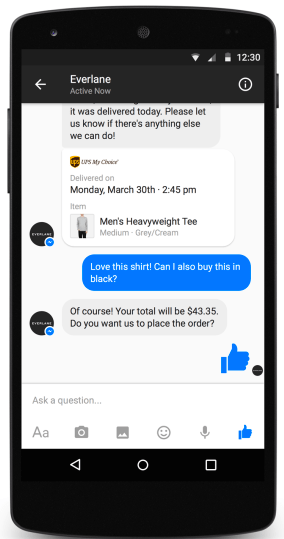 One platform to keep an eye on for monetization progress is
One platform to keep an eye on for monetization progress is